Table of Contents
TCS National Qualifier Test (NQT) 2020-21 Registrations, Eligibility, Steps To Apply:-
TCS Off Campus Drive 2020 scheduled for Future Forward Careers National Qualifier Test (NQT) for Engineering, Arts, Commerce, and Science graduates/Diploma candidates across the country. It is the free common employability test like litmus, AMCAT offered by TCS. The detailed eligibility and application process for TCS NQT 2020 will be given below. We Provide you the TCS NQT 2021 Registration Process and Eligibility Criteria. The TCS NQT for 2021 Pass-outs has officially been announced and the test will take place on 24, 25, and 26 Oct 2020.TCS National Qualifier Test (NQT) 2020-21 Registrations, Eligibility, Steps To Apply.
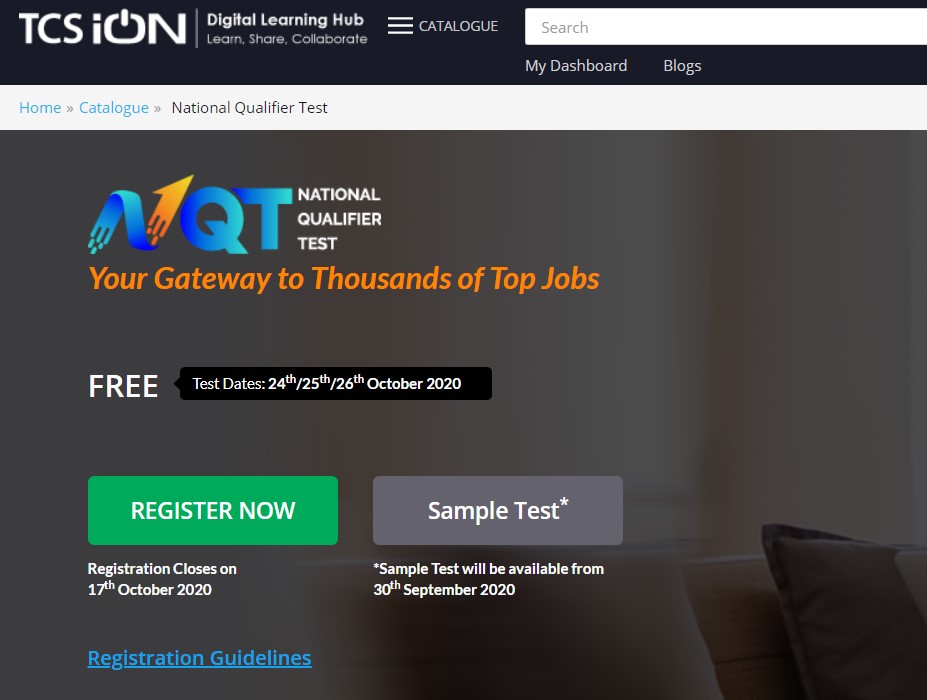
It is a wonderful opportunity for the students whoa re willing to join a software job this exam will be crucial, TCS is recruiting students all over India by conducting a national qualifier test to search talented youngsters which had knowledge so don’t waste this wonderful opportunity.
Here is the detailed TCS NQT Registration Process. The application process for TCS Campus Hiring comprises of the below mandatory steps:
TCS National Qualifier Test (NQT) 2020-2021:
| Test | National Qualifier Test (NQT) |
| Qualification | B.E/B.Tech/Any Degree/Diploma |
| Batch | Any Batch(2018/2019/2020/2021/2022 Batch can try) |
| Salary | Best in Industry |
| Job Location | Across India |
| Last Date | 17 October 2020 |
| Test Date | 24th/25th/26th October 2020 |
Detailed Eligibility Criteria :
- UG, PG, and Diploma students in their pre-final and final year
- Students with any degree and specialization/discipline
- Freshers with less than 2 years of experience
Central Railway Recruitment For Jr clerk & Sr.clerk Posts Apply Online
AICTE PG Scholarships 2021 For Gate Qualified Students Apply Online
PERCENTAGE Required:
An applicant must have a minimum of 60% or 6 CGPA throughout academics and an aggregate of 60% or 6.00 CGPA in the highest qualification till the semester for which results have been declared.
BACKLOGS / ARREARS / ATKT :
The applicant must not have more than 1 active backlog/arrear/ATKT while appearing for the TCS Selection process.
If selected, the student while joining TCS must have cleared all pending backlogs/arrears/ATKT within the course duration as stipulated by the University failing which joining will not be permitted
National Qualifier Test (NQT) Selection Pattern:
The test will have 92 questions that have to be answered in 180 minutes.
- Verbal Ability (24 questions)-30 Minutes
- Reasoning Ability(30 Questions)-50 Minutes
- Numerical Ability(26 Questions)-40 Minutes
- Programming Logic(10 Question)-15 Minutes (Optional)
- Coding(2 Question)-45 Minutes (Optional)
How To Apply For TCS NQT 2020 online?
- The first step is to register yourself for the entrance/aptitude test on the National Qualifier Test (NQT) website
- Registration link Given Below
- Select the “Subject Test” option in the NQT registration form which includes “Programming Test” to ensure your candidature is considered for TCS Campus Hiring YoP 2021.
- Navigate to TCS Next Step Portal
- Registration link: Given Below
Points to note:
How To Register For TCS NQT 2020 In Next Step Portal?
If you do not have CT/DT reference ID, please click on “Register Now”, choose “IT” and proceed as appropriate.
If you already have a CT/DT reference ID then please click on Login and proceed to fill/submit the application form. Upon submission, you would be prompted to the “Apply For Drive” screen.
Update your NQT Registration Number obtained in Step 1 and click on Apply.
To confirm your application status for TCS Campus Hiring – Navigate to the ‘Track Your Application’ tab on the Next Step Portal, the status displayed should be “Applied for a drive”
Important Points:
If you are a 2021 YOP (BE/B.Tech/ME/M.Tech/M.Sc/MCA) and if you have submitted the application form, click on “Apply for a drive”, update your NQT registration number in the Text box provided and click on “Apply”.
If your status is registered please:
Fill/submit the application form and click on “Apply for a drive”
Update your NQT registration number in the Text box provided
Click on “Apply”.
To confirm your application status for TCS Campus Hiring – Navigate to the ‘Track Your Application’ tab on the Next Step Portal, the status displayed should be “Applied for a drive”
